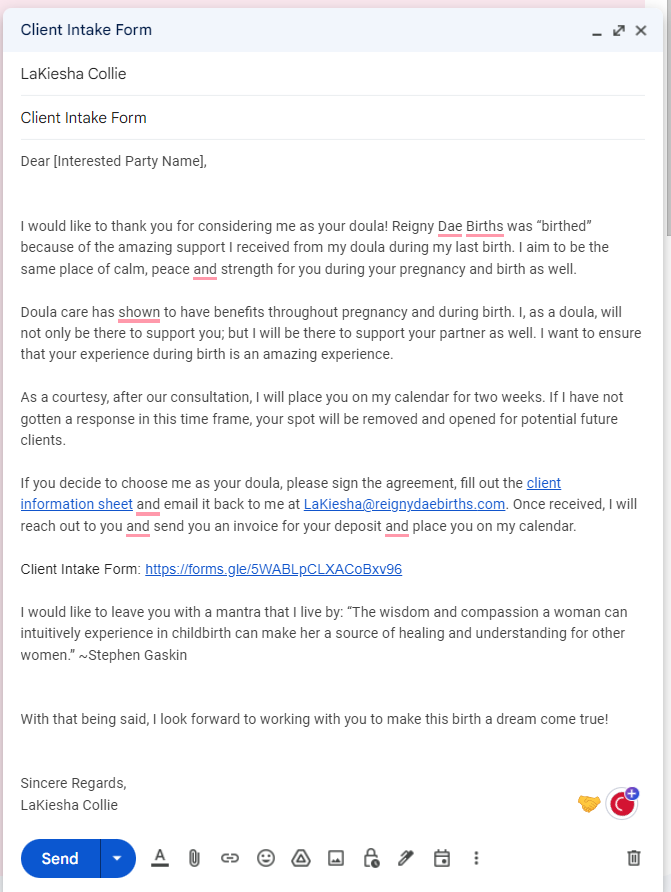Intake Form Links
This link takes you to the admin panel or editing section of the intake form. Be sure to be logged into your Google Workspace email (LaKiesha@reignydaebirths.com).
Link: https://docs.google.com/forms/d/1ZdcEk8xCXgFEADbefV-YD9UsteDLqmIq0h7TzvEPekI/edit?pli=1
The link below is the one you can send via an email portal (Yahoo or Gmail) to potential clients to capture all their information.
Link: https://forms.gle/dskU6sWJi7h3n34A8
If ever in doubt about the use of these links ask Site Admin (Christian).
| Below is the Email Template that can be copied and pasted into the email section of the form or within the new email draft on an email portal: |
| Dear [Interested Party Name], I would like to thank you for considering me as your doula! Reigny Dae Births was “birthed” because of the amazing support I received from my doula during my last birth. I aim to be the same place of calm, peace and strength for you during your pregnancy and birth as well. Doula care has shown to have benefits throughout pregnancy and during birth. I, as a doula, will not only be there to support you; but I will be there to support your partner as well. I want to ensure that your experience during birth is an amazing experience. As a courtesy, after our consultation, I will place you on my calendar for two weeks. If I have not gotten a response in this time frame, your spot will be removed and opened for potential future clients. If you decide to choose me as your doula, please sign the agreement, fill out the client information sheet and email it back to me at LaKiesha@reignydaebirths.com. Once received, I will reach out to you, send you the birth agreement and a link to register for your payment. Client Intake Form: https://forms.gle/5WABLpCLXACoBxv96 I would like to leave you with a mantra that I live by: “The wisdom and compassion a woman can intuitively experience in childbirth can make her a source of healing and understanding for other women.” ~Stephen Gaskin With that being said, I look forward to working with you to make this birth a dream come true! Sincere Regards, LaKiesha Collie |
Example of Pasting Text into Google Form Sharing
Open the editing link above and you’ll arrive at a screen like this:

Click the Send button in the top right corner. After which the send form window will promptly open. In it, paste the text above into the proper sections, filling out the proper spaces.
How it looks from your end:
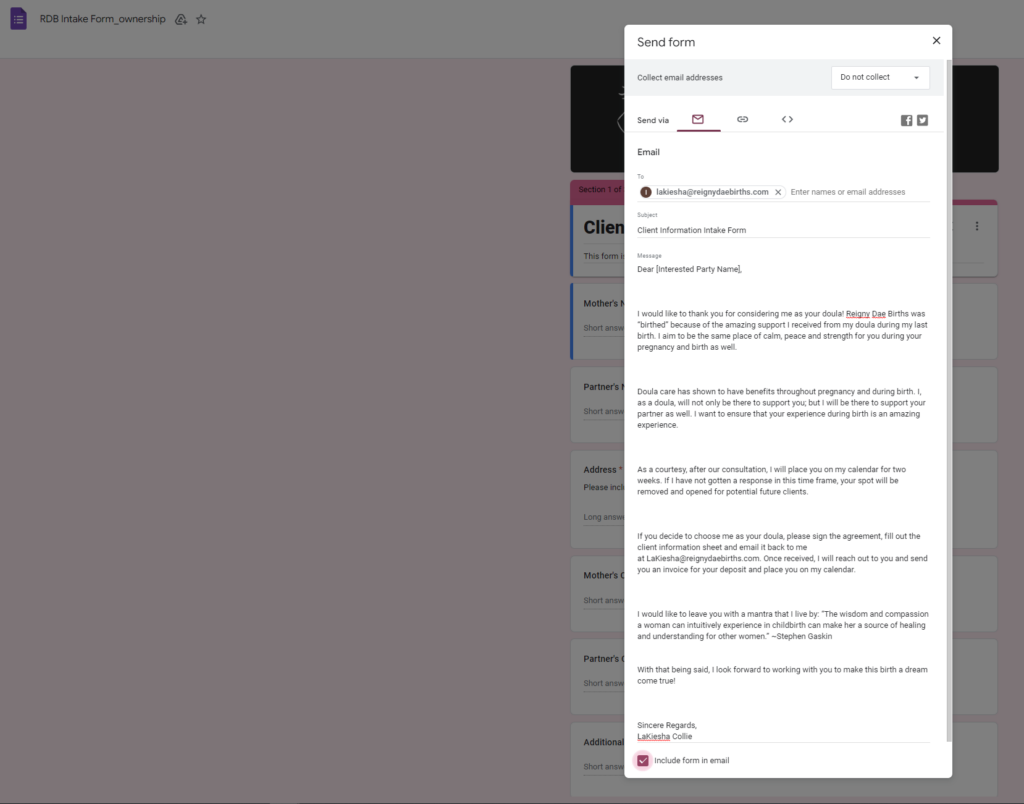
Client sees:
To be noted, try and send these emails while signed into the LaKiesha@reignydaebirths.com (Gmail) account, so the shown Sender/From Email is the aforementioned email.
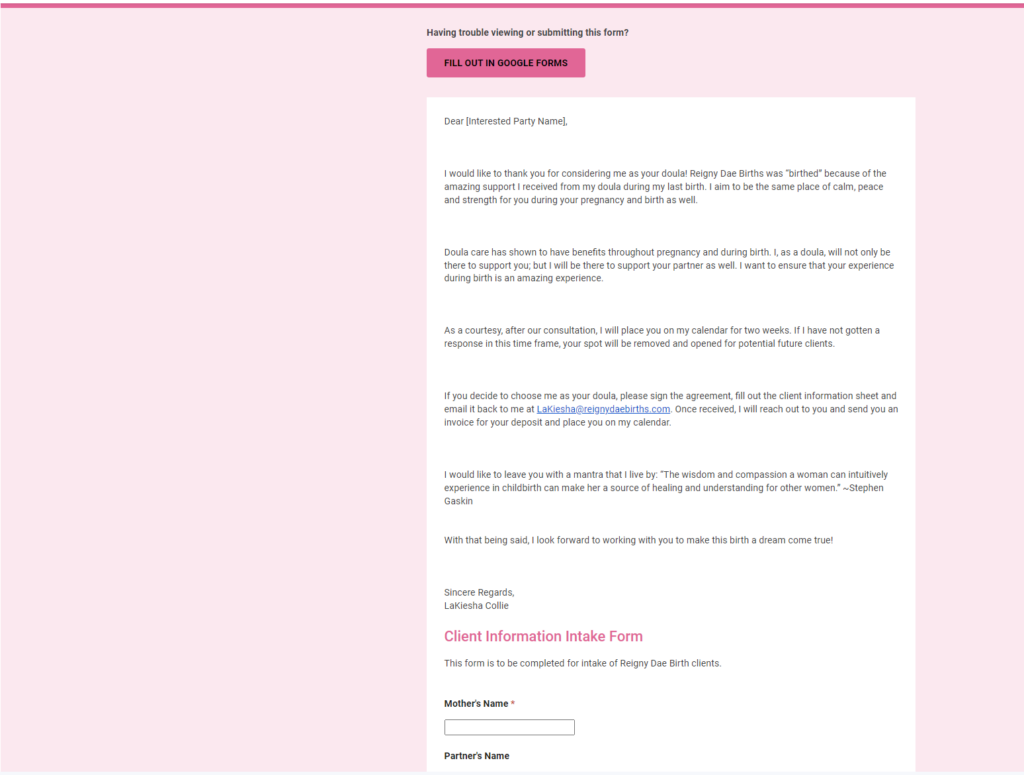
Example of Pasting Link into Google Email Client
If the text is pasted as a standard email it will be received as a standard email.